
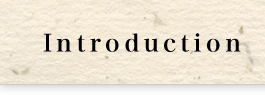

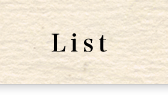


Entering text to search by name, part of bird name, Japanese name, or scientific name, will search for birds.
"Family," sort by family as a checklist of Japanese Birds published by the Ornithological Society of Japan. "Family," sort by family name alphabetically.
The menu in the "Finder" screen is sorted by size. Tapping on the sort button (top right of the navigation bar) arranges the list of birds in descending/ascending order of the size of the birds.
On the finder panel, tapping the color or habitat button executes an immediate search.
A long tap on the button inverts the search conditions of habitat, distribution, and size.
Shaking the iOS device will set all search conditions to ON/OFF as a batch.
The properties of "Color," "Habitat," "Distribution," and "Size" can be individually set to use or not use.
"Player" plays sounds by list or family. There are three modes: normal play, shuffle play, and blind mode.
"List" save lists of your favorite birds or bird features.
By default, the app adopts the preference of the iOS for language, but you are free to switch languages as you desire.